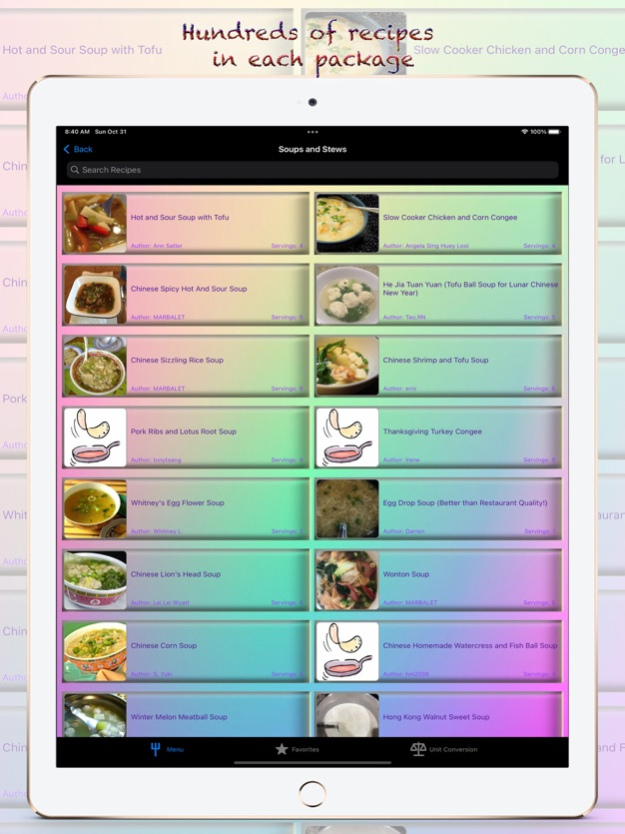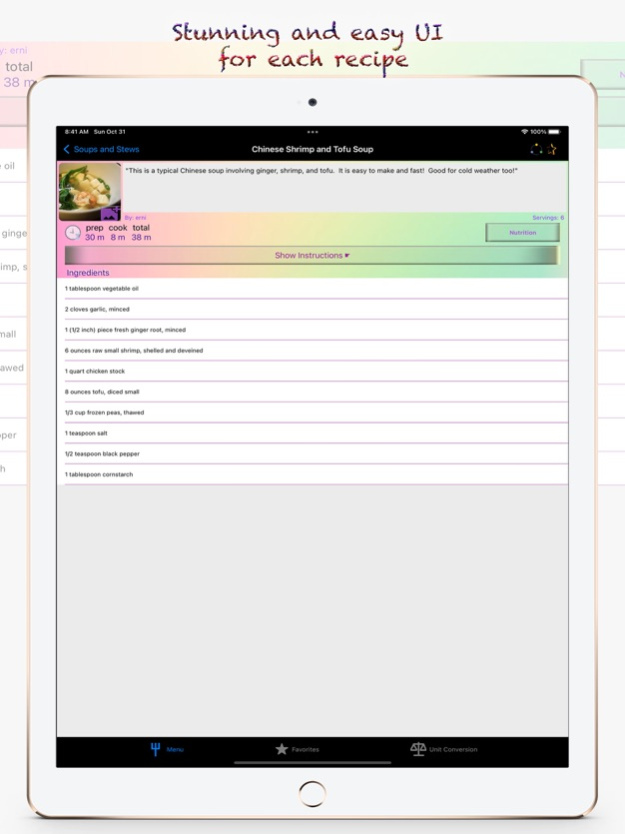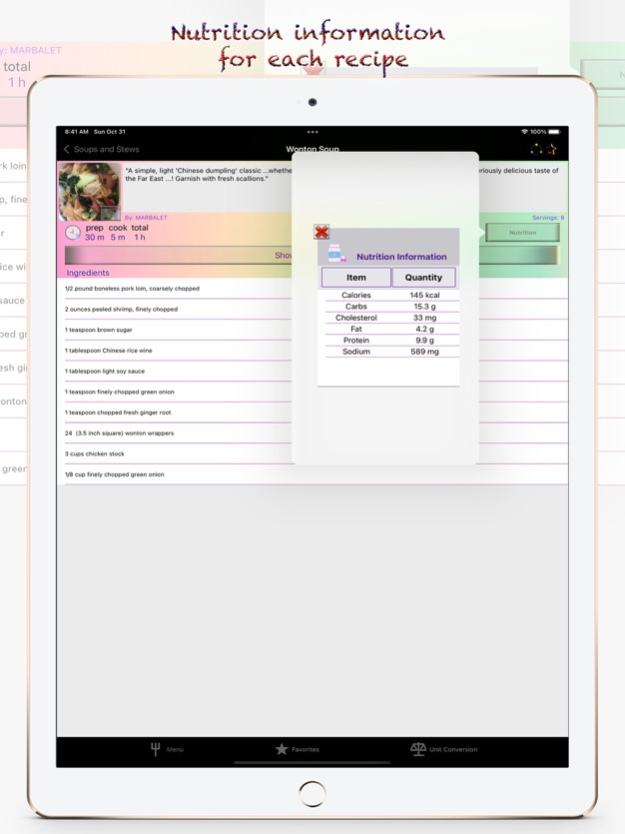Chinese Food 7.0
Continue to app
Free Version
Publisher Description
As long as there's pasta and Chinese food in the world, I'm okay.
Explore the world of Chinese Food. Popular Chinese recipes in this app are both healthy and traditional Chinese recipes. The app provides authentic & healthy Chinese food recipes that can be prepared quickly and easily at home.
Chinese recipes are an important part of Chinese culture and includes recipes originating from the diverse regions of China as well as from Overseas Chinese who have settled in other parts of the world. Because of the Chinese diaspora and historical power of the country, Chinese cuisines has influenced many other recipes in Asia, with modifications made to cater to local palates. Chinese food staples such as rice, soy sauce, noodles, tea, chili oil, and tofu, and utensils such as chopsticks and the wok, can now be found worldwide.
The app includes:
- Chinese Appetizer Recipes
- Chinese Shrimp Recipes
- Chinese Chicken Recipes
- Chinese Pork Recipes
- Chinese Main Dishes
- Chinese SeaFood Recipes
- Chinese Stir Fries
- Chinese Beef Recipes
- Chinese Soups and Stews
Please note that we are using the standard Apple Terms of Use (EULA) : https://www.apple.com/legal/internet-services/itunes/dev/stdeula/
Nov 5, 2021
Version 7.0
- Lots of new recipes added
- Enhanced User Interface
- Bug fixes
- Simplicity and accuracy
About Chinese Food
Chinese Food is a free app for iOS published in the Health & Nutrition list of apps, part of Home & Hobby.
The company that develops Chinese Food is Asad Shah. The latest version released by its developer is 7.0.
To install Chinese Food on your iOS device, just click the green Continue To App button above to start the installation process. The app is listed on our website since 2021-11-05 and was downloaded 0 times. We have already checked if the download link is safe, however for your own protection we recommend that you scan the downloaded app with your antivirus. Your antivirus may detect the Chinese Food as malware if the download link is broken.
How to install Chinese Food on your iOS device:
- Click on the Continue To App button on our website. This will redirect you to the App Store.
- Once the Chinese Food is shown in the iTunes listing of your iOS device, you can start its download and installation. Tap on the GET button to the right of the app to start downloading it.
- If you are not logged-in the iOS appstore app, you'll be prompted for your your Apple ID and/or password.
- After Chinese Food is downloaded, you'll see an INSTALL button to the right. Tap on it to start the actual installation of the iOS app.
- Once installation is finished you can tap on the OPEN button to start it. Its icon will also be added to your device home screen.